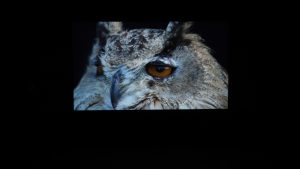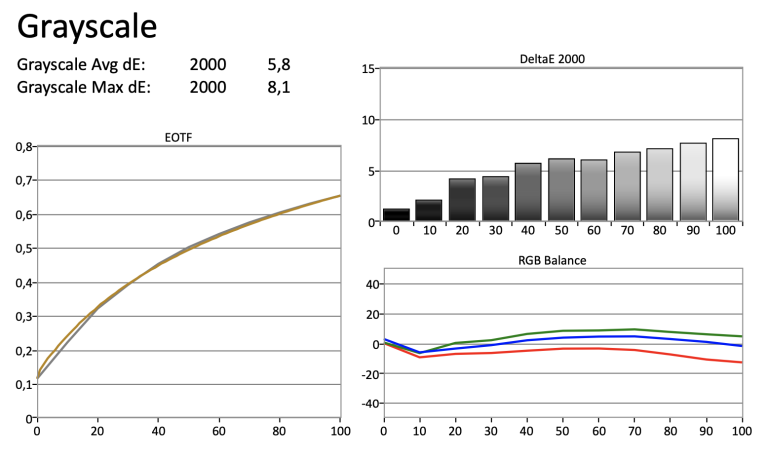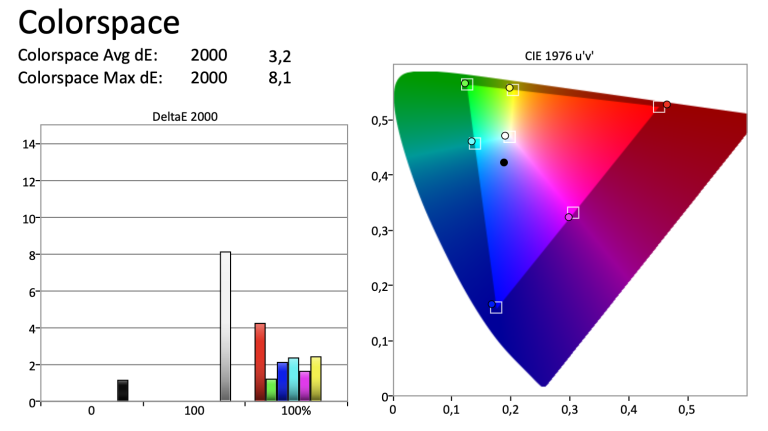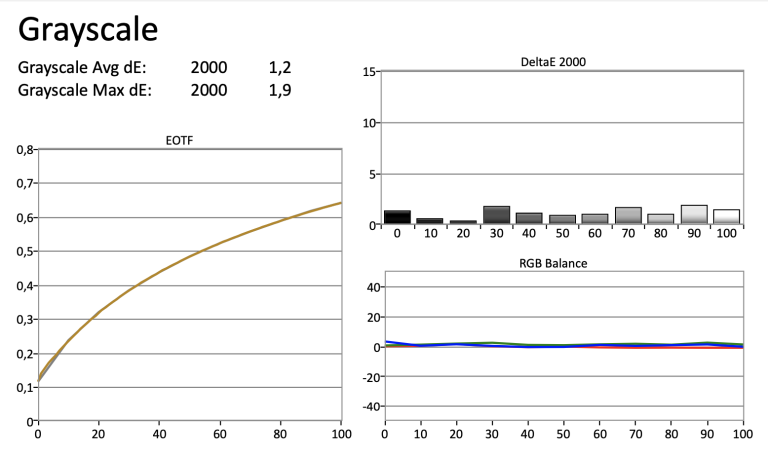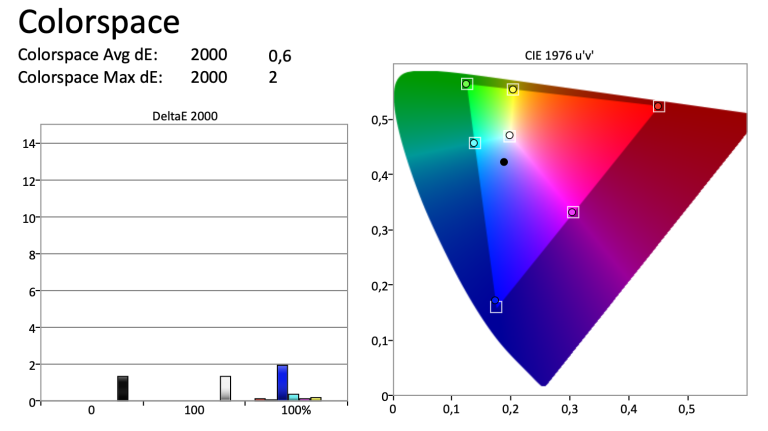LG 24GN600-B – Remarkable entry-level model at an affordable price
The LG Ultragear LG 24GN600-B basically has almost everything you need as a newcomer to the 144 hertz class. The display shifts quickly and gives you a sufficient overview even in action-packed scenes. You should of course make sure in advance that your computer can handle the supported refresh rate.
The input lag of the panel also resembles the performance of a real gaming monitor. Movements are immediately transferred to the screen and a precise feeling is conveyed. The color reproduction is pleasingly good and makes content look natural. However, if you expect deep darkness, the LG is not the perfect choice for you. Due to its moderate contrast, black turns into a more or less strong gray tone.
This is not a major issue when playing games, but it could be a drawback when streaming content or editing pictures at the latest. Additional true highlights are missing, but the 24GN600-B does what this gaming monitor was designed for well. In combination with the affordable price, we can recommend the LG 24GN600-B with a clear conscience.
- High frame rate
- Good color reproduction
- Short response time
- Inputs nearly in real time
- Comparatively good brightness
- Clean menu
- Little ergonomic adjustment
- Low contrast
- Layout of the controls unfavorable
- Missing speakers
- USB Hub missing
Notable alternatives to the LG 24GN600-B
With the LG 24GN650-B, you get additional settings like height adjustment and vertical alignment for a small surcharge. The ASUS VG248QG offers better contrast, integrated speakers and is also ahead in terms of ergonomics.
The slightly more expensive BenQ Mobiuz EX2510 offers a 165 Hertz display with a screen size of almost 25 inches and integrated speakers.
The LG 24GN600-B is stable and looks solid
When we took the individual parts of the LG 24GN600-B out of its box, the first thing that caught our eye were the red applications in piano finish on the back of the stand and on the rear panel of the case.
This looks fancy in combination with the matte black color, but is honestly not really needed. Thus, you only get a real visual advantage when your gaming table is actually placed in the middle of the room.
The assembly is done within a short time. You only have to put the two-piece stand together and screw it tightly to the case, done! The material quality makes a decent impression despite the comparatively low price.
Even though the monitor’s casing is mainly made of plastic, which is also recognizable as such, LG’s 24GN600-B does not make a cheap impression in our opinion and looks quite valuable. The boomerang-like base provides enough stability and therefore leaves little room for wobbling of the small 24-inch flat panel.
As an alternative, you can also attach this model from the Ultragear series to a suitable mount using the VESA 100×100 standard and thereby better adapt it to your setup at your location, if necessary. Otherwise, we could not notice anything negative in this category.
The LG 24GN600-B lacks the quality seal adjustable
With a focus on the ergonomic design frame for adapting to your sitting position as accurately as possible, this gaming monitor doesn’t really pull much off the ice. In plain language, this means that you can tilt the screen 15 degrees backwards and only 5 degrees forwards – that’s it. LG does not offer more options here.
No height adjustment and no swivel option – apart from a pivot feature for vertical alignment. If you want a lot more flexibility, we strongly recommend mounting the display on an optional monitor arm or at least on a wall mount.
This way, you can position it much more precisely, in order to compensate for a possible height difference to other monitors, for example, or to provide for an angled arrangement. Alternatively, the 24GN650-B could also be worth a look. For a few Euros extra, you can get the same model with a height adjustment of up to 11 centimeters and a pivot option.
LG 24GN600-B: Room for improvement in terms of usability
To access the on-screen navigation, you use a multi-directional joystick that is also suitable for larger hands. LG has placed the navigation device in the center of the bezel’s lower edge.
In our opinion, this makes for a somewhat uncomfortable hand position and puts the user at a disadvantage when navigating. It would be better to place it at the back, which would allow the hand to reach around the casing and thus navigate through the menu in the right direction.
The extensive on-screen display is built logically, big enough and summarizes the most important settings in a clear way. You will find your orientation after a short time and know where you have to jump to make your adjustments.
The navigation works smoothly throughout and ensures that you can make changes quickly. We would have appreciated the option of an individual assignment to access your own presets at the touch of a button. However, this feature is missing.
No deep black, but the LG 24GN600B has other advantages
Although you should not expect an outstanding performance in terms of picture quality from a gaming monitor in this price range, LG’s Ultragear 24GN600-B does quite well in our test lab. With a peak brightness of about 350 nits, the budget display is not a state-of-the-art highlight, but it still provides a sufficiently visible picture even in brighter rooms.
The matte surface of the panel also helps and effectively reduces reflections thanks to an anti-glare coating. Generally, displays with IPS screens suffer from a comparatively low contrast. Our review sample is no exception. Deep blacks are visibly reminiscent of gray – especially in dark surroundings due to the simple W-LED backlighting.
Grey Uniformity, on the other hand, performs surprisingly well on our test device. As you can see in our sample, the uniformity hardly suffers from dark areas. Only the peripheral zones show slight dark fringes. The so-called dirty screen effect is therefore largely absent.
Thanks to the IPS panel, colors look quite good
The LG Ultragear 24GN600-B gets a bonus score for its color reproduction. Hues are rendered vividly and clearly across the entire sRGB color space – the advantage of IPS screens. However, the HDR performance of the 6-bit display with frame rate control cannot convince us when it comes to intensely bright detail peaks and highlights.
If we look at the viewing angle, we can see that the LG performs as well as expected. Even when viewed at an angle, the screen can still maintain the quality quite well and only drops at a comparatively high angle.
Due to the relatively small screen size of 24 inches, the Full HD resolution of 1920×1080 pixels is sufficient to achieve a good enough degree of sharpness on the screen with a pixel density rate of 93 ppi. Thus, the display still remains detailed enough to make text passages still clearly visible.
High responsiveness in the entry-level segment
The LG Ultragear 24GN600-B’s panel pushes the response time down to 1 millisecond at a refresh rate of 144 hertz. This makes this model one of the fastest monitors in its price range.
There is unfortunately some smearing of the picture in the highest setting level “Faster”. We therefore recommend you to fall back on the “Fast” option. Here, the response remains pleasantly high, but the picture stays clear at the same time.
Thanks to this specification, the gaming monitor is generally well suited for fast-paced games like first-person shooters or racing simulations. Even at 60 Hertz, the pleasingly short response time is still maintained. Thus, your computer does not have to be a missile of a gaming PC to benefit from the fast switching times of the LG.
A lot of gaming for a decent amount of money
At a price of less than 200 Euros, the LG 24GN600-B pulls a few gaming features out of its sleeve. Besides the already mentioned high frame rate and fast response time, LG has equipped its budget model with AMD FreeSync Premium to prevent screen tearing.
If you enable this feature, the refresh rate of the panel dynamically adjusts to the output of the graphics card. Annoying staircase effects are minimized this way.
LG also offers G-Sync compatibility. However, you have to enable this feature in your display settings first. A compatible Nvidia graphics card is required for this.
A so-called Black Stabilizer helps you to lighten darker image areas if necessary in order to see more in dark corners. However, this is at the expense of the – already modest – black level and thus worsens the contrast even more.
The function called Dynamic Action Sync by LG also reduces the input lag. The interface’s modern design gives you a general overview of the most important adjustments in the upper area. This way, you can always see which options are currently being used by the monitor.
Negligible connection features
Let’s now take a look at the ports that LG provides in the 24GN600-B. In short, the selection only includes the absolute basics. Yes, there is a DisplayPort in the usual 1.4 variant and it is accompanied by two HDMI 2.0 interfaces. However, you won’t find a USB hub for connecting a keyboard and mouse directly to the monitor.
A daisy chain for linking several monitors in series via a single DisplayPort is missing. As expected, we also do not detect a KVM switch for operating several computers with a single input combo.
Of course, this is also due to the comparatively low price and would be a special feature in this class. If you want to connect your wired headset directly to the display, you can at least do so via a 3.5 mm jack as usual.
You should not expect real highlights
The low price of the LG 24GN600-B allows little room for additional real equipment highlights and rather sends the usual ones on their way. These include an eye-saving blue light filter and the option to fade in a crosshair if required. This option is offered by most shooters anyway.
As there are no additional buttons apart from the navigation joystick, you don’t have the option to store individual presets or a certain setting and activate them quickly via shortcut. External speakers in the casing are also nowhere to be found.
Kalibrierung
Deviating result before calibration
At the beginning, the LG 24GN600-B showed rather unsatisfactory outcomes in our test lab. The EOTF curve revealed an average error of almost 6 points. Luminance gradations were generally reproduced too brightly on the screen.
The color balance in the single luminance areas was also lacking. Green dominated almost over the entire brightness scale and accordingly provided image content with a greenish color cast.
With over 8 error points, the color reproduction on the display was also significantly brighter. Especially red was relatively far off. Yellow, blue and cyan were also visibly away from the standard. Thus, tones and nuances were not represented sufficiently well.
Significant improvement after calibration
Luminosities are now reproduced much more homogeneously over the entire curve. Nevertheless, a residual error of almost 2 points remains. However, we saw this been a bit better in other cases already.
Colors are now displayed in a much smaller tolerance range and the green cast has disappeared quite well.
Positive is also the improvement in terms of color fidelity. Only blue is still a bit off. The large deviation in brightness has also been fixed.
Altogether, the display now presents a much better picture. The bottom line is that the average error has dropped by 2.6 points and settled down at 0.6.
Frequently asked questions about the LG 24GN600-B
Why is a gaming monitor useful?
The screen of a gaming monitor is specifically designed to display graphical game content provided by the GPU and processor in the best possible way. For this purpose, special functionalities are available for those devices.
How many hertz are really necessary for gaming?
Above all, the higher the frame rate, the smoother movements and nimble scene changes can be displayed. This means that your monitor should be adjusted to your PC to achieve the best result. For starters, a 60 hertz monitor is sufficient. If your computer is powerful enough, you can also consider a panel with 120, 144 or even 165 hertz.
Which criteria is more important: Hertz or resolution?
First of all, this depends on the genre. If there is always a lot of action on the screen, like in shooters or racing games, you should prefer a high, but above all constant refresh rate to a higher resolution. For strategy games or games with a rather slow tempo, you can consider increasing the resolution in favor of a better quality. As long as the gaming experience remains smooth.
What costs should you calculate with for a good gaming screen?
Suitable models are already available for about 200 Euros. If you want the shortest possible response times and a high maximum refresh rate, you might have to pay several hundred Euros. State-of-the-art devices may even cost more than 1000 Euros.